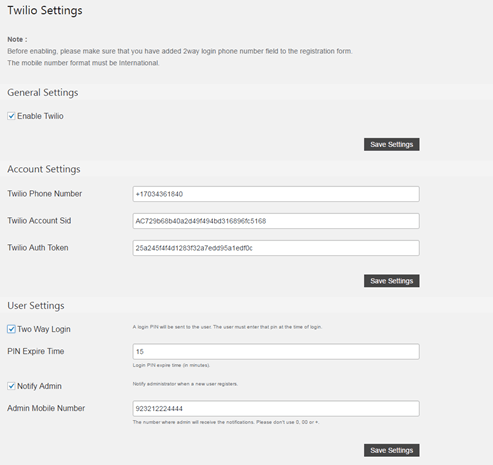Pie Register provides a Two-way Login feature with the Two-step Login (SMS) add-on. It provides an additional layer of login security by Twilio integration, which means you can use SMS to verify the user registration process.
Setup Twilio Two-step Login
Here is how you can set it up.
- Login to your blog/site and go to your dashboard.
- In the dashboard’s menu, click on Pie Register > Twilio (SMS).
- Go to Twilio Settings > General Settings section > Enable Twilio.
- In the Account Settings section, add Twilio Phone Number, Twilio Account SID, and Twilio AUTH Token.
- In the User Settings section, check Two Way Login.
- Enter Pin Expire Time in minutes.
- If you want a notification when a user registers, check Notify Admin.
- Enter Admin Mobile Number to receive registration notifications on.