For Free Users
To get the plugin package, visit Pie Register – WordPress Registration Plugin and click Download.
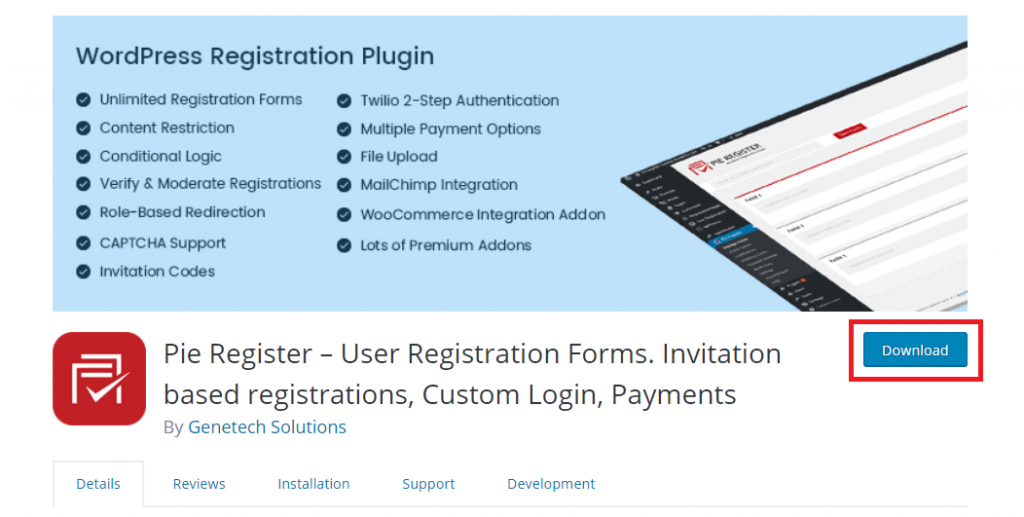
For Premium Users
To get the plugin package, login to your Genetech Store Account and download the Pie Register Premium Version.
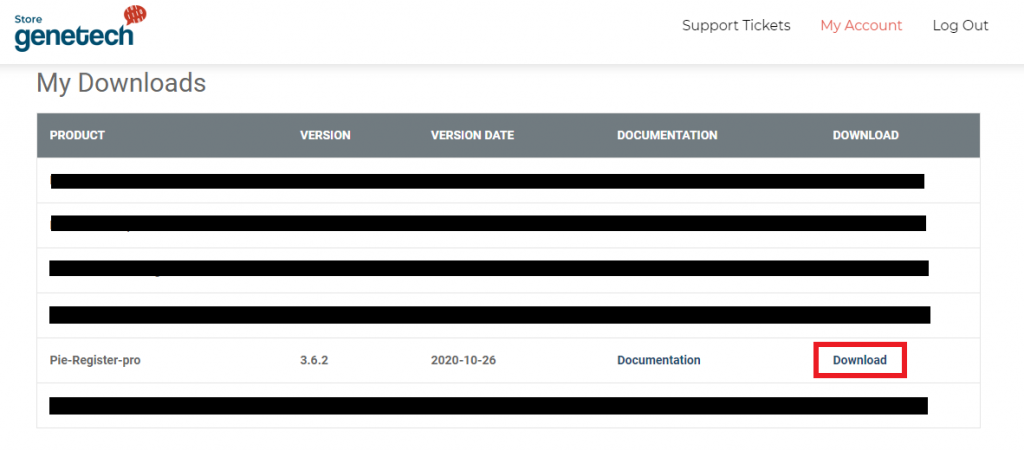
Once you have the plugin package, you can begin the install and activation process.
- Login to the WordPress website/blog’s admin panel.
- Go to the dashboard.
- Click on Plugins > Add New > Upload Plugin.
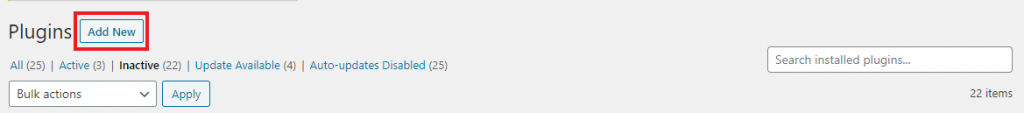

- Locate and Install Plugin.
- Once it is installed, click on Activate.
- The plugin will show up in the list of plugins.
Update the License Key
If you purchased the Premium version, you will have to install the license keys.
- Log into your store account to get the license keys. Use the credentials you provided at the time of purchase.
- Go to Help > License.
- Add the License key and the email address used at the time of purchase.
- Click Activate.
- The Plugin will be upgraded to the Premium Version and additional features will show up in the menu.
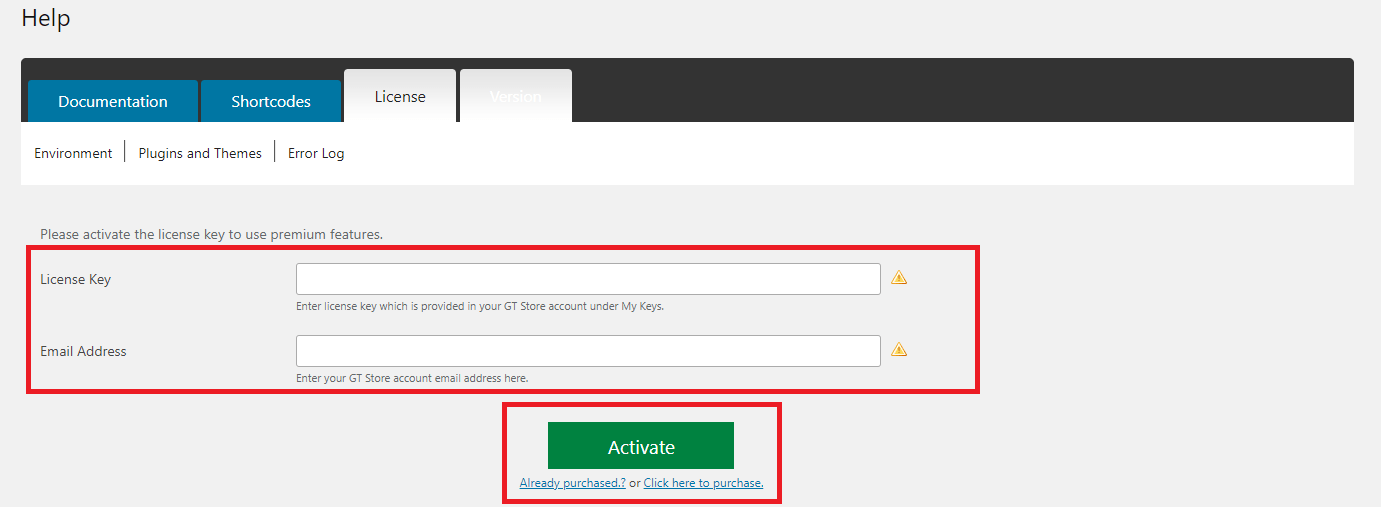
Manual Plugin Installation
For manual installation of Pie Register:
- Download PieRegister to your desktop.
- Unzip the PieRegister plugin to your desktop if it is downloaded as a zip archive.
- Upload the PieRegister folder to the wp-content/plugins folder in your WordPress directory online through your FTP program.
- Go to Plugin’s screen and find PieRegister on the list.
- For activation, click Activate Plugin.
How to Install Addons
- To get the addon package, login to your Genetech Store Account and download the Addon.
- Login to the WordPress website/blog’s admin panel.
- Go to the dashboard.
- Click on Plugins > Add New > Upload Plugin.
- Locate and Install Plugin.
- Once it is installed, click on Activate.
- The plugin will show up in the list of plugins.
Activate the Addon
If you’ve bought the addons separately :
- Log into your store account to get the license keys. Use the credentials you provided at the time of purchase.
- Go to Help > License.
- Add the License key and the email address used at the time of purchase.
- Click Activate.

If you’re a Premium User :
- Go to Help > License.
- Click Activate.


