Pie Register’s WooCommerce add-on allows the admin to replace the WooCommerce default login and registration forms with Pie Register’s login and registration forms.
Note: This feature will only work for premium users. You can get Pie Register Premium here.
Before you start, ensure your Pie Register Premium plugin is activated.
To start, go to Pie Register > WooCommerce in your admin dashboard.

Once in the WooCommerce section, click the checkbox labeled “Replace WooCommerce My Account Login Form with Pie Register Login Form” and hit Save Changes.
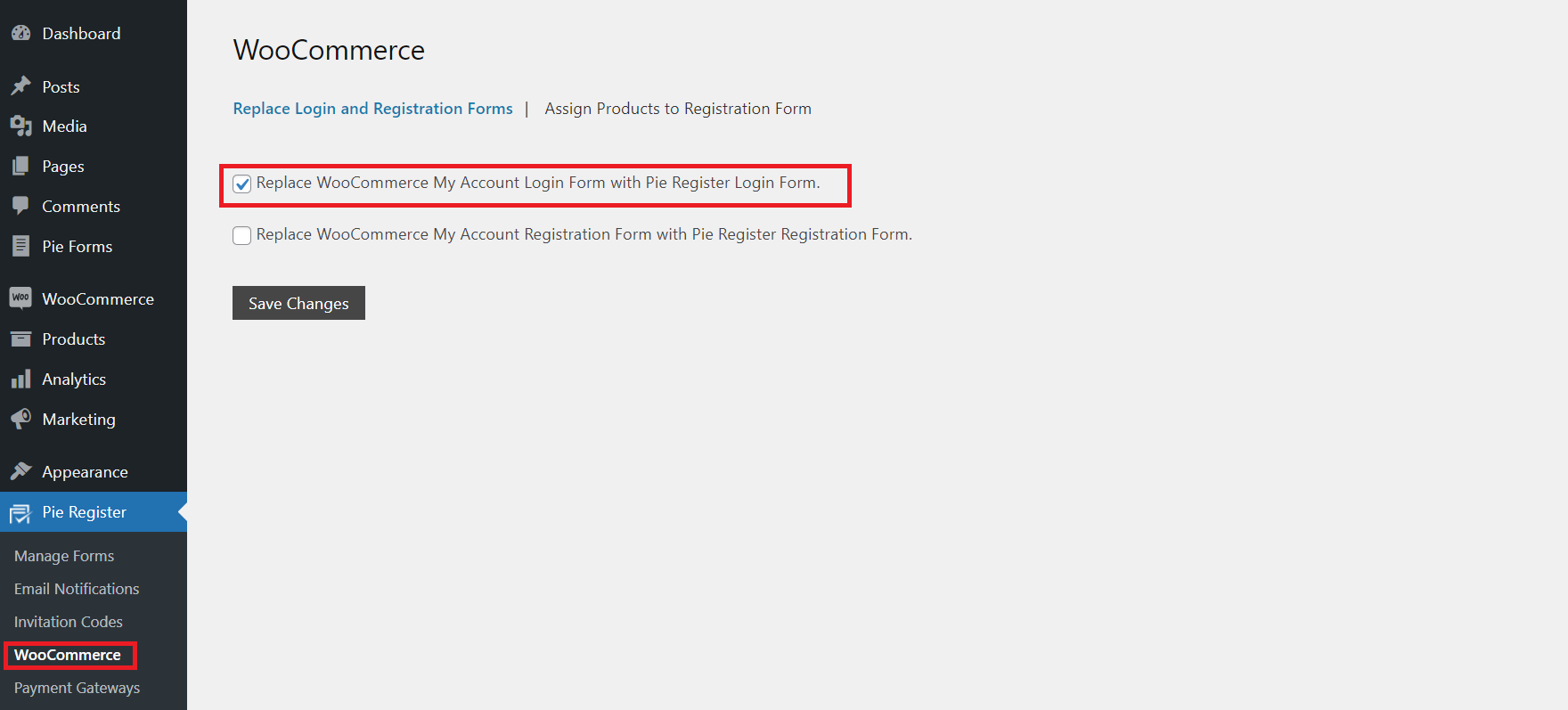
Your user’s front-end looks like the default WooCommerce account login.

After you replace the login with Pie Register, this is what it will look like:
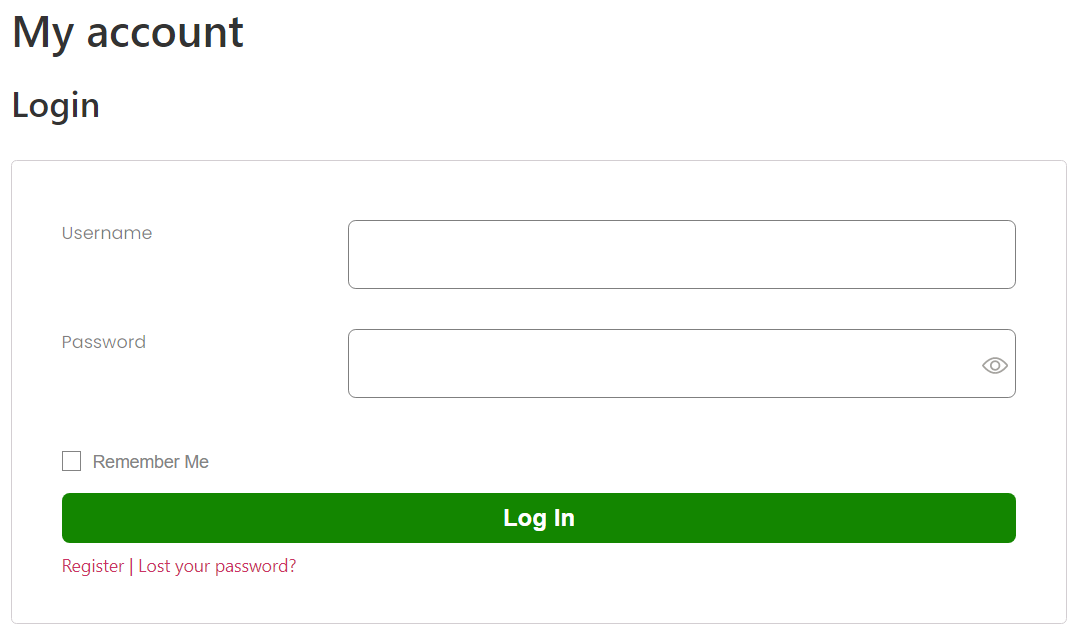
Replacing WooCommerce Registration with Pie Register
If you want to replace the WooCommerce registration form with the Pie Register form, you must change your WooCommerce Plugin settings.
Go to WooCommerce settings in your Pie Register dashboard and click on Settings > Accounts & Privacy
In the Accounts & Privacy tab, go to the Account Creation section, and tick the checkbox labeled “Allow customers to create an account on the My Account Page.”
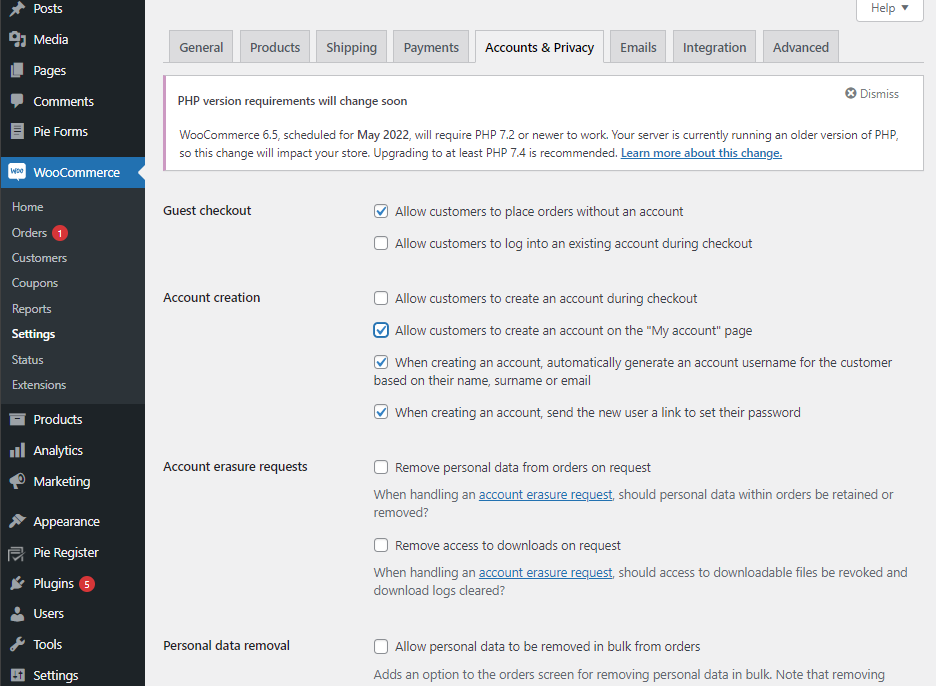
Scroll down and hit Save.
Next, go to Pie Register > WooCommerce, tick the checkbox labeled “Replace WooCommerce My Account Registration Form with Pie Register Registration Form,” and click save.

This is what your front-end looks like after replacing with activating the Pie Register registration form:

WooCommerce Add-On Features
With the WooCommerce add-on, there are multiple features that you can use to your advantage.
The WooCommerce Add-on allows admins to hide or display user data for specific Pie Register fields on the WooCommerce checkout page.
Admins can also send free gift products to newly registered users as a token of gratitude.
That’s it! You can now replace WooCommerce login and registration forms with Pie Register login and registration forms!
Was this article helpful? Please let us know in the comments or Contact Us if you have any questions.

