Redirecting users to different pages based on their user roles allows you to maintain an exclusivity between different types of members on your website.
With Pie Register’s Role Based Redirection, you can choose to redirect the users after login and logout based on their assigned roles at the time of registration.
This tutorial will show you how to redirect users based on their role using Pie Register.
If you are new to Pie Register, here is our guide to help you Install and Activate the Pie Register plugin.
- Login to your WordPress Admin Dashboard.
- Go to Pie Register > Settings > Pages.
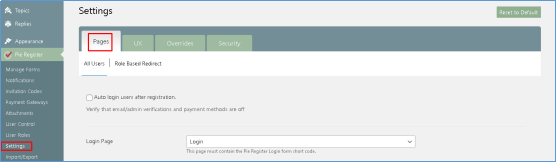
- Click on the tab of Role Based Redirect.

- From the dropdown, select a User Role, After Login Page, and After Logout Page. Save Record.
- The record will be added to the list on the same page. You can delete the record if required.

Note: Page settings on the Role Based Redirect tab will always override page settings on the All Users tab.
That’s it! Was this article helpful?

