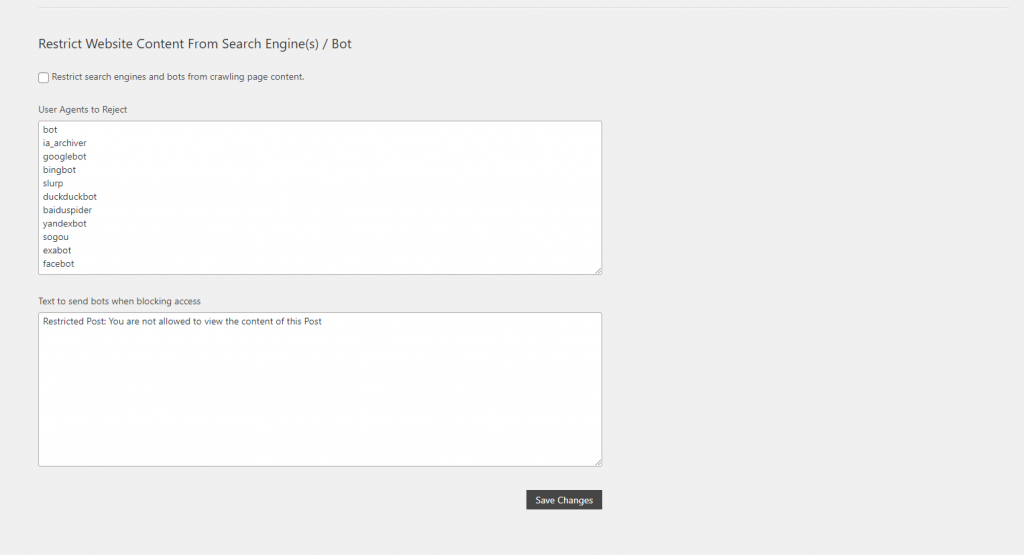To restrict Search Engines and Bots:
- Login to your blog/site and go to your dashboard.
- In the dashboard’s menu, click on Pie Register > Settings > Security.
- Restrict search engines and bots from crawling page content.
- In the Basic sub-tab, scroll down to Restrict Search Engines and Bots from crawling website content. Click to enable Restrict search engines and bots from crawling page content.
- In User Agents to reject enter agents to restrict access. (One in each line)
- Enter Text to send bots when blocking access.
- Click Save Changes.